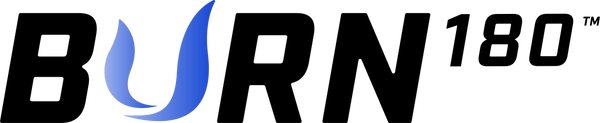WANT TO LEARN MORE?
FREQUENTLY ASKED QUESTIONS
How To Use the Burn180
To attach to any non-porous surface, press down slightly on the BURN180 aluminum plate. Then, simply press the pump repeatedly until the gray indicator band completely disappears. If it does not disappear do not use it. Locate a different surface to attach your BURN180 device.
To remove, lift the edge of the vacuum pad away from the surface by pulling either of the tabs on the top of the vacuum pad up which allows a small amount of air under the rubber mount and releasing the adherence to the surface.
How do I clean/maintain my vacuum mounts?
Clean the vacuum pad with dish soap and a soft cloth or sponge. Make sure there is no dirt or debris on the sealing edge (the bottom outside edge of the vacuum pad) of the pad. Inspect the sealing edge for nicks or cuts – a nick or cut will allow air to leak under the cup and your BURN180 won’t hold vacuum. A vacuum pad with a nick or cut should be replaced. The vacuum pump should be cleaned regularly, especially if it is regularly exposed to salt water or used in a dusty environment. To clean the pump, pull the plunger straight out of the pump cylinder. Clean the inside of the cylinder with dish soap and a soft cloth or paper towel. Make sure you dry out the cylinder.
How long will my BURN180 hold?
There’s no set time limit on your BURN180 vacuum mounts. It depends in part on the surface you attach to, the condition of the vacuum mount, the load you put on it, and other factors. The smoother and flatter the surface the better to gain proper adhesion. Clean surfaces and clean BURN180 rubber mounts go a long way to maximizing the hold time. In any event, if the vacuum mount begins to lose some vacuum, simply re-pump the actuator pump until you know longer see the gray band. Once you see the gray indicator band, that’s your cue to repump your BURN180. Again, the mount should adhere after 6-10 pumps of the actuator.
How long is the warranty and what does it cover?
Our warranty is for 45 days. If you do uncover an issue that seems to be from original craftsmanship please contact KLW Fitness Products at info@burn-180.com. Please make sure to leave your name and contact information on your email.
Do I need to clean the surface I’m going to attach my BURN180 to?
A quick wipe off of the surface with a wet paper towel or cloth is all it takes. Taking the time to also wipe off the rubber mount surface will increase your surface adhesion.
Will the sun damage my BURN180 device?
Yes. Your BURN180 is a rubber product and can be damaged if left out in the sun over a period of time. Please make sure to keep it out of direct sun exposure the best you can.
How do you remove a BURN180 once it’s attached?
Using your finger, lift the edge of the vacuum cup away from the mounting surface by pulling the tab on the top of the vacuum pad up and towards the center of the vacuum mount. Once the edge of the vacuum pad is lifted, the vacuum seal breaks and you can removes your BURN180.
How should I store my BURN180 when I’m not using them?
Every BURN180 vacuum mount comes with a protective cover. Put the cover back on the vacuum pad when you’re not using it. Make sure to press the edge of the vacuum pad all the way into the cover; if it’s not fully seated in the cover, the edge of the cup could deform and make it difficult to attach your BURN180 the next time you use it. If that does happen, let your BURN180 sit on a flat surface like a countertop for a few hours until the deformation works itself out.
Is it okay to use my BURN180 in cold temperatures?
Yes, but make sure to store in a place that is not freezing following its use. Freezing temperatures over time can damage the rubber mount and the internal pump actuator.
Will my BURN180 damage the surface I am adhering it to?
No. Still take precautions on any surface you might doubt. The best way to test is by pulling on the unit slightly at first by tugging on the aluminum face plate. If you see movement in your surface it might be beneficial to move it to another surface.
Can’t find the answer? Contact us at support@burn180.com